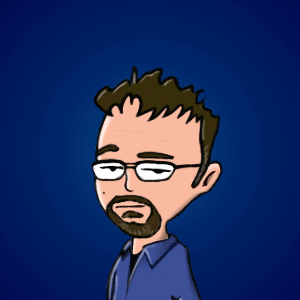Fellow TabletPC afficianado Marc Orchant was talking about the release of the latest version of Firefox, and noticed that there was a slight discrepancy between the installation instructions on Windows vs. the ones for the Mac. See if you can notice the difference…
<table border="1"><tr><td width="50%" valign="top">Installing Firefox on Windows
Double click the Firefox Setup 1.0.5.exe installer to start the install.
</td><td>Installing Firefox on Mac OS X
Once you have downloaded the Firefox 1.0.5.dmg file, double click the Firefox Disk Image to open it in Finder, and then drag the Firefox application onto your hard disk. Drag the icon to your Dock if you want it to appear there.
For Firefox 1.0, double click the Firefox 1.0.dmg.gz Disk Image to uncompress and mount it. Your browser may have already done this for you. Double click the Firefox Disk Image to open it in Finder and drag the Firefox application onto your hard disk. Do not double click the icon in the disk image! Be sure to drag the Firefox application out of the disk image and onto your Hard Disk before running it. Drag the icon to your Dock if you want it to appear there.</td></tr></table>
Well, at least I got a kick out of it.
Firefox, and the ease of installing software
This post is licensed under
CC BY 4.0
by the author.