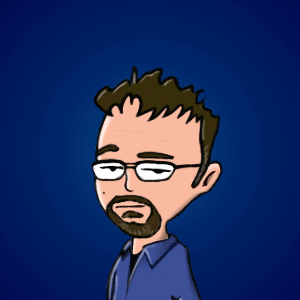My Apple Watch (a 42mm Stainless Steel with “Milanese Loop” band) arrived on launch day, so I’ve had a little time to play with it and see how it integrates into my workflow. An unusually large number of people asked me what I think of the device1, and I’ve been responding that I needed more time to form an opinion. I needed more than a week, with a mixture of weekend and work days, and even a well-timed business trip to fully evaluate the device. Now that I’ve used it for a while, I wanted to share my initial thoughts on this enigmatic little wearable computer.
First, I’ll talk about the device itself— the physical hardware. Next, I will cover the main features of the watch in my perceived order of importance/impact:
- Timepiece
- Notifications
- Fitness Tracking
- Communication
- Apps
Finally (after touching on a few odds and ends, and weighing in on a few common criticisms) I’ll provide a recommendation for whether or not you should buy one. The TLDR is that most users should probably wait for the second generation, but gadget freaks won’t regret the early adopter tax of buying the first generation. When people—especially strangers— ask me about the device on my wrist, I always answer with “I like it, but don’t love it— most people should wait until the second generation.”
Why’s that? Read on.

The Device Itself…
Watches are fashion, which is inherently subjective. Personally, I think the stainless steel watch is great looking, particularly with the Milanese Loop or Link Bracelet. I’m disappointed in all of the leather bands, except for the Modern Buckle, which is lovely but a bit feminine (and only available on the smaller 38mm watch.) The Milanese Loop (which, as I mentioned earlier, is the one I selected) is the best watch band I’ve ever owned. I love the way it looks, the way it feels, and the magnetic attachment. I’m extremely pleased with it. The Sport band (which I have on order, so I’ve only tried it on) is fine, but not exceptional in my view. I think the link bracelet is beautiful and uniquely modern, but a bit too expensive for my tastes.
I strongly prefer the polished stainless steel “Apple Watch” to the satin finish on the aluminum “Apple Watch Sport.” When paired with the right band, the steel watch can feel either dressy or casual, unlike the Sport, which can’t be effectively dressed up. (Pairing the Sport with the Milanese loop or link bracelet looks bad in my opinion, due to the mismatched metals and the satin finish on the aluminum watch.) However, opinions on this will vary widely— again, fashion is highly subjective.
What isn’t subjective, however, is fit-and-finish, and nobody can argue with the fact that this device is beautifully made. The manufacturing tolerances seem impossible, likely due in part to Apple’s innovation in machine vision based part matching, rather than traditional manufacturing techniques focused on simply rejecting parts beyond certain tolerances. This methodology both increases yields AND improves fit and finish. I would be interested in spending a bit more time with the aluminum Sport watch, but my overall sense from a brief try-on is that it feels less substantial and jewelry-like, but is built to the same exacting standards.
The screen is incredibly good— I’ve used OLED displays before (for example, on my Moto X) and love the inky blacks the technology enables. Under most angles and lighting conditions, you can’t see where the screen ends, which would not be the case with an LCD’s backlight. Under direct sunlight the screen is washed out but readable, but under any other conditions (including partially shaded outdoor light) it’s bright, perfectly saturated, and all-around gorgeous. Black pixels consume no energy on an OLED display, and Apple has obviously taken that into account in designing the user experience, which is very black-heavy rather than the white/pastel tendencies of iOS on phones and tablets. I’m not convinced that OLED makes sense on larger displays yet at current manufacturing costs, but on a small device like this it’s wonderful, and this is a particularly good OLED display.
The “Digital Crown” is getting rave reviews from press and users, but personally I’m not as impressed. It’s fine, but I feel like the reviewers lavishing hyperbolic praise on its lubriciousness are overstating things a bit. It works, and it works well. I can’t really find fault with it, but it’s a tiny knob. It turns. Get over it. That said, I do think it’s better for a lot of scenarios than using the touchscreen, since your finger obscures easily ⅓ of the screen when scrolling on the multitouch display. I think Apple did the right thing including a physical control but enabling touch-based controls to still work.
Timepiece
It goes without saying, but yes, the Apple Watch is, indeed, a watch. You can tell time with it. However, there’s quite a bit here, it’s worth discussing.
It’s a historical irony to me that people started out with pocket watches, and then people suddenly realized that “Hey, we could just strap this thing to our wrist, and we wouldn’t need to pull a device out of our pockets to know what time it is!” Pocket watches fell into disuse almost immediately, as the wristwatch was obviously so much more convenient. Fast-forward a hundred years or so, and wristwatches have fallen into disuse because everyone has a smartphone in their pocket… it took Pebble (and later Samsung, then Google, and now Apple) to remind us that “Hey, we could just strap this thing on your wrist, and you wouldn’t need to pull a device out of your pocket to know what time it is!” As they say, history doesn’t repeat itself, but it often rhymes.
If your primary use for a smartwatch is to tell time, the Apple Watch (and most other smart watches, including Android Wear and Samsung devices) probably isn’t the right device for you. A Pebble has an e-ink display like a Kindle that’s always on, and the battery life is almost Kindle-like as well. If you want a smartwatch 95% to tell time, and 5% for notifications and other stuff, the Pebble is probably a better choice for you. However, the Apple Watch (like it’s Android and Samsung smartwatch brethren) isn’t primarily about telling time. It’s mostly about the other stuff— notifications, fitness, communication, and apps— but that doesn’t let it off the hook as a timepiece.
And the Apple Watch is a good (but not exceptional) timepiece. It’s extremely accurate (to within 50 nanoseconds, which is as accurate as a non-atomic clock can be.) However, the display, unlike the aforementioned Pebble (or a traditional watch) is not always on (a concession to battery life.) That means it has to activate when you want to know what time it is. It tries to do this automatically, and it mostly succeeds. When I lift my wrist to look at the watch, it almost always turns on and displays the watch face. Almost. However, when I am in a position where I can already see the watch face, I need to explicitly activate it— either by needlessly (and conspicuously) lifting it to my face, or by tapping the screen. That’s unfortunate. It’s still dramatically less obtrusive than pulling my phone out of my pocket, but it’s not as convenient as a wristwatch that always displays the time… you know, like a watch. Exacerbating this is a brief, almost imperceptible, delay. I’m guessing it’s around 100-200 milliseconds, but that’s enough to be slightly off-putting to someone used to wearing a watch. If you don’t already wear a watch, you won’t notice it at all, it will seem instantaneous. However, if you are used to wearing a traditional watch, the delay is annoying. On a traditional wristwatch, you are subconsciously starting to read the analog face before the watch is fully in view. Your brain will notice the difference at a subconscious level. It’s not a big deal, but it takes some time to get used to it.
The watch faces themselves are great, and most can be customized with “complications” that add little bits of data (like battery level, date, next appointment, etc.) However, Apple doesn’t allow third party watch faces, an omission I hope they correct (but I am not confident they will.) More likely to come (and come sooner) is the ability to create third party complications, which would solve more than 80% of the problem for me.

The usage pattern that has evolved for me is fairly simple: I use the extremely practical but less attractive “modular” watch face during the workday. I’ve configured it to show my next appointment, the current temperature, current Pacific time zone (where most of my colleagues are located) and the current Dow Jones Industrial Average. When 5:00 rolls around, and on weekends, I use different faces, with a particular affinity for the astronomy and chronograph faces.
Notifications
My primary use for the Apple Watch is notifications, and I view it as the most important aspect of the experience. Fortunately, this is an area that Apple has absolutely nailed, but with too much onus on the user to carefully hand-tweak settings. Users who accept the defaults will likely not be happy with the watch, and that’s a huge mistake on Apple’s part. “Tyranny of the Default” is definitely a thing, and most users will never change the settings. That’s too bad, because when properly configured it’s a huge improvement over a phone, but if I had to live with the default I probably wouldn’t want to wear one.
I have the notification settings on my iPhone are already pared down to the bare essentials. I don’t get notifications for every email, and only a small handful of apps have permission to bubble up a notification. As a result, I was already pre-configured for near-optimal watch usage. However, on the watch I pared it down even further— I won’t go into the specifics (which are only useful for my exact needs) but I will describe the principals I use in selecting notification settings:
-
No notification of any kind for email, except from a small handful of VIPs.
-
Text messages notify on the watch and phone.
-
Informational alerts (news, stock, etc.) I only allow things that I would actually want to be interrupted for, which is almost nothing. However, the few that survive that funnel go to the watch.
-
Actionable alerts (things that I need to act on) generally only go to the watch if I can do something about them on the watch. For example, a text message I can reply to. Apps that have alert actions enabled I am willing to let flow to the watch. However, any alert that would require me to pull out my phone to act on I don’t send to the watch. There’s no point— the phone will alert me, and since the alert isn’t on my watch I know that it’s something I need the phone for.
The way I have things configured, I get a small trickle of alerts on my watch, and they tend to be important and I’m happy to receive them there. There are a few notifications that go to my phone but not my watch, and I quickly adapted to understand that and subconsciously categorize them. I will only pull out my phone when it’s appropriate to do so, and as a consequence, I’m finding I pull my phone out dramatically less than I used to, and when I do I tend to have a smaller number of notifications queued up that I need to deal with. I’m genuinely more present, and have less anxiety about what’s lurking behind the latest vibration from my pocket. Bottom line, if your watch taps you on the wrist for every email and every time someone “likes” your latest Facebook post, you’re doing it wrong.
The way the notifications themselves work on the watch is nearly perfect. I get a subtle but noticeable tap on the wrist (definitely more of a tap than a buzz— the difference between the watch’s linear actuator and the phone’s vibration motor is significant) but the screen doesn’t light up. If I raise my arm to look at the watch the notification is displayed full screen (though the time is still visible in the corner.) A second or so later (assuming I’m still interested enough to hold my wrist up) more information is displayed. If I wish to interact with the notification (reply to a text, etc.) I can do so, but if I simply lower my arm the notification is dismissed on the watch AND on my phone. No double notifications. In practice, this works extremely well, and is intuitive. It works the way I expect it to.
There are some neat nuances. For example, if I forgot to silence my phone and get an unwanted notification, I simply place my palm over the watch, and both the watch and phone will be put on silent mode. Brilliant. (It’s worth noting that I have alert sounds all set to zero on the watch— the haptic feedback is sufficient, and I prefer to be silently notified. I couldn’t do that on my phone because I might not always feel it, but with the watch it’s touching your skin.)
Notifications are at once the best reason to buy an Apple Watch AND the thing that, if you don’t go out of your way to configure them properly, will drive you crazy and make you regret the purchase. Pared down to only essential notifications, though, the watch makes your interaction with the notifications easier and less intrusive. I think Apple made a mistake by having notifications on full-blast out of the box. The default should have been iMessage and VIP emails only, with everything else off by default. By going opt-out with notifications instead of opt-in, Apple has ensured that the watch experience for most users will be one of frustration. Surprising, given how well thought out the rest of the notification experience and implementation is.
Fitness Tracking
I have owned multiple Jawbone Up devices, and loved them. However, they were incredibly unreliable— I had 3 warranty replacements, and bought 2 more out of warranty. The functionality was sufficiently compelling (and the device’s purchase price sufficiently affordable) that I was willing to put up with the constant device failures to have a fitness tracker that tracks my activity.
The Apple watch is a much better fitness tracker than the Jawbone in almost every way, but with a couple of (big) deficiencies. First, let’s talk about the good parts.

Throughout the day, the watch uses its sensors (and, if available, the sensors on your phone) to track your movement. The basic interface for fitness tracking is the “Activity” glance. It shows 3 concentric circles. The outermost ring represents movement, and you set goals for how much. Think of this as a basic pedometer, and setting goals for steps/distance each day. The middle ring represents exercise, and the watch will try to persuade you to get 30 minutes of real exercise per day. (Good luck with that, Apple. Geeks are a sedentary bunch.) It goes beyond a simple pedometer, and includes your heart rate as part of the algorithm. Turns out the Apple Watch is among the most accurate heart rate monitors available to consumers— Consumer Reports found it matched their top-rated chest strap monitor. I was surprised by this. The innermost circle shows how often you get off your butt and move around, with a default goal of standing up at least once per hour and moving around a bit. The interface is intuitive and attractive, and has just the right amount of gamification. You can score achievements for hitting your goals, and you’d be amazed how much a ring that is 90% full will bug the OCD side of you into completing it.
The other interface is the Workouts app, which allows you to monitor various workouts. It’s really only useful for cardio, and doesn’t work well for non-cardio workouts like Yoga or weightlifting. Fortunately for me, I’m not into weight lifting. (Those things are heavy!) You select the type of workout and set a goal (in the form of time, distance, calories burned, etc.) The watch will track your movement, and give you quick glancable status information. The information is available to you on your phone later.
This is all extremely well implemented, and is the part of the watch that feels the least like a 1.0 product. Apple clearly learned from the other fitness bands on the market, and completely outclasses all of them except the excellent Microsoft Band, which is a dedicated fitness band that’s about ⅔ the price of the Apple Watch. If fitness is your primary use, you might consider the Band instead. However, the Apple Watch does a great job, and is perfect for me, since I don’t want to wear multiple devices.
I mentioned weaknesses relative to other fitness bands. First and foremost is battery life. The Apple Watch needs to be charged every day, just like your phone. (It does not, in my experience, run out of juice before I do, though— I’ve been above 25% battery when I went to bed every night without exception.) My Jawbone Up lasted a week or two on a charge. That’s a HUGE difference. However, the functionality of the Apple Watch relative to my Jawbone (or to a similar Fitbit or Nike band) is so much better I would be willing to accept the nightly charging if it weren’t for the second deficiency: sleep tracking. Because the watch needs to be charged every night, you can’t use it to track your sleep like a Jawbone Up or FitBit. This is a real bummer, and I don’t see how Apple can resolve it in the next few years. I’m going to need to find another solution for sleep tracking. If this is important to you, you might consider a Jawbone Up (which I think is slightly better for sleep tracking than the Fitbit.)
Other than the lack of sleep tracking functionality, I’m extremely happy with the Apple Watch as a fitness tracker, and am impressed by how well they implemented this first version. It’s only going to get better as they add more sensors in future versions (and, perhaps, activate the dormant blood oxygen sensor in the current watch!)
Communication
Apple obviously thought communication was a key feature of the Apple watch— in a notoriously anti-button company, they have allocated an entire button to the “friends” UI. Personally, I think this button is wasted.2 The friends UI is well-designed, but doesn’t get used. You’re not going to initiate communication on the watch (except with Siri) you’ll be replying. I never go to the friends UI, so the only time I press the “side button” is to trigger Apple Pay.
There are four ways you can use the watch to communicate:
- IMessage and SMS/Text
- “Digital Touch”
- Telephone calls
- Limited email support
Of the three, the iMessage/Text functionality is the only one that people will actually use a week after buying the watch. The digital touch stuff is cute, and (again,) demos well… but drawing on a 1” screen is laughable. Sending your heartbeat is only applicable with your spouse, and even then only as a novelty. The tapping I could see being mildly useful, but not in its current implementation. Bottom line, ignore the digital touch functionality.
Even sillier is the ability to make and receive phone calls, basically using your watch as the world’s most expensive and least useful bluetooth headset on the planet. Don’t do this, seriously. It’s dumb. I did it once to try it out, and suspect it will never happen again (with a possible exception of answering the phone literally to say “I don’t have my phone on me, I’ll call you back in 2 minutes.”)
However, messaging is very well implemented, and is something I find myself using constantly. The canned messages that Apple provides with a single touch are eerily well-chosen based on context. (When someone asks a question, yes/no are at the top. When someone asks an either/or question, the two options are usually your first two selections. When I selected a friend to send them a text message on their birthday, the watch had “Happy Birthday!” as the first selection. Seriously, it’s really good.) You can dictate text if none of the canned responses fit, and it works extremely well. For a reason I can’t explain, speech recognition on the watch has been noticeably better than on the phone. It almost never makes a mistake. It’s so good that on the third day I disabled the feature that allows you to send a voice recording instead of dictated text because the dictation was so accurate that I didn’t want the extra step of telling it to send it.
Finally, there are the emoticons. You have a choice between a surprisingly silly 3D animated smiley face that can relay a wide range of equally annoying expressions, a 3D heart that’s actually kind of fun, but probably only makes sense with one other person in your life, and a mildly creepy but surprisingly useful 3D white gloved hand that can perform a bunch of gestures. I find these animated emoticons neat but gaudy, a rare example of poor taste from Cupertino. I think this is the feature that we’ll look back on with the most disdain in a few years. Fortunately, you can also select and use normal emoji, which are reasonably easy to use, and recently used emoji are easily accessible.
Ultimately, quick text messages and responses are easy to do on the watch, and I find the functionality useful and well executed. For longer, more involved messages you can and should pull out your phone. However, in my experience that’s the small minority of messages I’m sending.
The watch also receives email, and you can mark items as read or flagged, or delete them from the watch. You can’t reply— for that you need your phone (but it’s easy to do through handoff.) I find the email functionality of limited usefulness, but it’s nice to be able to quickly glance at an email and know if it’s worth pulling out my phone or not, but this is not the device you’re going to use for triage let alone processing and replying.
Apps
There are three types of Apple Watch Apps:
- Watch Kit apps, which execute primarily on the phone, but project user interface to the watch. All third party apps are currently this type.
- Native Apps, which execute primarily on the watch, but can leverage phone resources and sensors (like, for example, internet connectivity or GPS) when needed. Only the built-in apps that ship on the watch are this type, and only Apple can currently build them. (It’s widely anticipated that Apple will release an SDK enabling third parties to build native apps at WWDC this summer.)
- Glances are like the today screen extensions on your iPhone: quick glancable bits of data that are displayed on demand.
The native apps work well. Everything from messaging to calendaring to fitness tracking is fast and seamless. Apple’s built-in apps are high quality, and show what the first generation hardware can really do. They still rely heavily on the phone (without it, there’s no internet connectivity, for example) but the user doesn’t notice. They “just work” and truly show what the device is capable of.

Watch Kit apps, on the other hand, are limited in functionality and nearly unusably slow. First execution is often measured in tens-of-seconds, and subsequent execution of most apps isn’t much faster. The apps you download you’ll use a time or two and forget they exist because it’s almost always quicker and easier to simply pull out your phone. It really is that bad. There are two watch kit apps that are sufficiently useful that I’m willing to actually use them on a semi-regular basis: Day One and OmniFocus. Both have been smart about UI design optimized for the watch, and minimizing data transfer. (No massive PNG files flying back and forth.) However, even these are really slow. Every other app I don’t use on the watch, I simply pull out my phone. These will improve, with larger touch-targets and fewer, smaller image assets… but improvement will occur within the constraints and limitations of the platform. There’s only so good they can get without moving to native apps.
Glances actually work reasonably well, even in their current form. They don’t update in the background, which is unfortunate, but they execute quickly and are quite usable. You will want to pare down the number of glances to a manageable number (I have 6, and am trying to identify one or two more to remove) but once you do that it’s a great user experience, and one that would be made nearly perfect if they updated in the background every 15-30 minutes.
The app springboard interface (the amorphous blob of bubble icons, as I call it) demos well, and is pretty… but come on, this is silly. Nobody’s fingers are small enough to accurately touch those little icons, and trying to find the icon you want is difficult at best. You can configure the arrangement of icons on the watch or in the partner app on the phone… in so doing, Apple has created the world’s first and second most frustrating puzzle game on the watch and phone respectively. Seriously, this is form over function, and no matter how cool it looks, it simply doesn’t work in practice.
However, you won’t use it. You’ll find that launching apps with Siri works perfectly every time. Personally, there are only a couple apps I use on a regular basis (though I suspect there will be more when native app support comes) and telling Siri “Launch OmniFocus” is quick and easy.
Odds and Ends
There are a few features or characteristics of the device that didn’t fit neatly into the major areas, but I thought were worth discussing. I’ve provided information here in no particular order:
Apple Pay
You can use the Apple Watch for contactless payments (whether or not they are branded Apple Pay. Apple wasn’t the first one to do NFC-based mobile payments, and their implementation is fully compatible with most earlier systems.) I use Apple Pay on the phone all the time, and wish more businesses supported it. Using a watch instead of my phone is slightly more convenient, but there’s only a material difference in one situation: when I drive, my phone is usually in a dock plugged into the car. Hence, when I stop for gas it’s a bit of a pain to pull the phone out of its dock and plug it back in when done. In this case, the watch is significantly more convenient than using Apple Pay on the phone. In all other scenarios, pulling my phone out of my pocket is not a big deal. Apple Pay (and other NFC-based mobile payment solutions) is great, though, and it’s a welcome addition to the watch. It’s much more secure than using a card, and will reduce likelihood of fraud.
Authentication
If you use Apple Pay, you must have a PIN number configured on your watch. (Indeed, I strongly recommend setting up a PIN regardless of whether or not you plan to use Apple Pay.) This sounds like a huge pain in the butt, and it would be… except Apple has implemented authentication extremely well on the watch.
You only need to authenticate once, when you first put the watch on. It stays “logged in” as long as you are wearing it— only when you take it off at the end of the day (i.e. the watch loses contact with your skin) does it force a login. Even better, you don’t need to type the PIN, since doing a TouchID authentication on your phone while wearing the watch logs you in. I’ve only typed a PIN once the entire time I’ve been wearing the watch— in the morning, I put the watch on and turn on my phone (with TouchID.) The watch is logged in until I take it off at the end of the day. Perfect. Indeed, it’s so good that I chose a longer password than the default 4-digits.
Battery Life
I was worried about battery life, but I didn’t need to. The watch works reliably for a full day, and has, without exception, had at least 25% remaining on the battery when I set it in its charger before going to bed. I suspect the difference between me and people who are closer to 10% at the end of the day is that I have my notifications pruned. I use the watch as much as I want to and never worry about battery life (beyond, of course, needing to charge it each night, when I am, presumably, otherwise engaged.)
The inductive charger is great— I love it. I have one on my nightstand and one in my bag for travel. It’s well executed and works well. People are reporting that it’s semi-compatible with Qi chargers, but I wouldn’t depend on that. I plan to buy a dock at some point.
Pairing with the iPhone
This was a painless process. You turn on the watch, it tells you to open the watch app on your phone. Then you point your camera at the watch and it instantly recognizes the watch and pairs. It’s the best pairing experience I’ve seen. Apple could have made it 1% easier by using NFC instead of their proprietary-but-damn-attractive QR code, but that would have meant compatibility only with the iPhone 6 and above. However, the pairing was so easy and seamless that I think they made the right call.
Hey, Siri!
Siri is here on the watch, and seems to work better than on the phone. I’m not sure why speech recognition seems so improved— I don’t know if the engine is different (unlikely, since it’s a cloud service) or because the microphone is somehow better or naturally positioned more optimally. Regardless of the reason, dictation is more accurate for me, and Siri understands my commands pretty much without fail.
Also, Siri is way more convenient on the watch than the phone. Instead of pulling the phone out of my pocket and holding down the home button for a second, I simply raise my wrist to look at the watch and say “Hey Siri, add take over world to my OmniFocus list.” It just works, and it becomes second-nature.
The combination of better recognition (which I’m convinced is not a placebo effect) and greater convenience means I use Siri dramatically more than I used to. This was the unexpected win of the watch.
There are a few limitations— every once in a while, Siri will inform me that it can’t perform a given operation on the watch, and will instruct me to pull out my phone for the result. I’m sure this will improve with time, but the command is usually still understood, it’s just that Siri doesn’t yet know how to format the result for the tiny watch display. Fortunately, “hand-off” works great, and when I pull out my phone I don’t need to repeat the command, the information is ready for me on the screen.
Passbook
I wish more companies supported Passbook, but the ones that matter most do: airlines. Having passbook on the watch is neat, but not necessary— it’s well implemented on the phone such that you don’t need to log in to display a boarding pass at the airport, so the difference between pulling out your phone and using your watch is negligible. I think supporting it on the watch was the right call, but it’s not a reason to buy the watch. I did go through two airports using the watch as my boarding pass, and it worked fine both times.
Find My Phone
I’m dumb, and I frequently misplace things. Being able to press a button on my watch to make my phone emit loud noises (even when in silent mode) is extremely useful if you are as dumb as me. I’m embarrassed to admit I have used this 3 times in the short time I’ve had the watch, and it’s a lot easier than asking my wife to call me (which doesn’t work if the phone is on silent, in which case I needed to dig up my iPad or use my computer.) It’s a small feature, but a useful one.
Switching Bands
The mechanism Apple designed for attaching the watch to bands is the best I’ve seen on a watch. It’s easy to use yet feels secure, and it’s a real pleasure to take one band off and put another on. Apple has announced a program for officially sanctioned third-party bands, and I’m sure there will be a ton of unsanctioned ones as well. The mechanism is great, and I’m confident it will last for several generations of watch. I’ll be shocked if the apple watch 3 years from now isn’t compatible with gen-1 bands, and frankly I suspect it will last longer than that. I think it will be more like the lifespan of the 30-pin connector (which Apple replaced with Lighting after 10+ years) than something that is replaced every other generation like iPhone cases. I might be wrong, but I’m putting the over/under at 5 years. Regardless, the mechanism is well designed, easy to switch, and confidence-inspiring.
Companion iPhone App
Most of the more fine-grained configuration takes place in the companion app on the iPhone. However, it’s not always obvious what settings you change on the watch vs. What settings you change on the phone. (Hint: a good way to think about it is that you can change almost everything from the phone, but a few key settings are duplicated on the watch for convenience.) The iPhone app is generally well designed, but it shows one of the key weaknesses of the watch: that Apple’s probably trying to do too much with the first generation. This results in a complex app with a thousand things to configure, toggle, and tweak. I don’t really see how they could have managed this level of complexity much better, but perhaps they could have removed a few features in this first version and let their users tell them what features to add over time.
Bluetooth Headphone Support
You can sync a playlist with a couple gig of music to your watch and listen to it with bluetooth headphones, even if you leave your phone at home. I’m sure this will be useful to some users (runners come to mind) but I always have my phone with me. I can confirm it works (I have a pair of BT headphones, which paired easily) but I don’t think I’ll wind up using this feature. Instead, I prefer to listen to music, podcasts, and audiobooks from my phone, which is always with me.
Watch as Remote
You can use the watch as a remote control for your phone’s audio playback, which is surprisingly useful. I use it frequently to pause a podcast (or skip a boring portion) on my daily walks. It works perfectly, and the UI is always available as a glance. I never pull my phone out on a walk anymore except if I want to take a picture.
You can also use the watch as a remote for the Apple TV, but this feels like a novelty to me rather than a useful feature. Maybe if I didn’t have a universal remote in the living room I’d feel differently about it. However, I have used it a few times to control the Hue lights in my living room or to turn off the porch light when my phone was in a different room. Not a huge deal, but useful on occasion.
Handoff is incredibly useful
Apple introduced Handoff as an iOS 8/Mac OS X Yosemite feature, but it really shines with the watch. Starting an interaction on the watch and switching to the phone is easy and natural. Serenity Caldwell has a great post on the subject of handoff (and what the watch doesn’t do.)
Force Tapp Everything
When Windows 95 first shipped, I always recommended to users to “right-click everything” as the best way to learn how to use software on that platform. The same applies here: force-tap EVERYTHING. You’ll find lots of features that are otherwise undiscoverable.
Common Criticisms
In reading other people’s assessments of the Apple Watch (especially those of people who have never actually used one) a few common criticisms are continually raised. I wanted to weigh in on a few of them.
The Apple Watch is too expensive!
Yep, it really is, for most users. This is a luxury device, and if you aren’t comfortable spending $350-1000 on a device you don’t actually need (this is a want, not a need) then it’s not a reasonable purchase. This is a disposable income purchase. If you have to go into credit card debt to buy it, you can’t afford it. Personally, I don’t have a problem with that. I don’t think $350 is wildly expensive for a device of this calibre, but I recognize it’s out of reach for a lot of people. It’s ~40% more expensive than most of its competition, which is often the case for Apple products. It’s extremely high quality, and it’s beautifully designed and manufactured. For some, that’s worth the price of admission. However, that fact doesn’t negate the criticism that it’s expensive.
The battery life is poor!
I wish the Apple Watch had multi-day battery life, as this would open up new use cases (like, for example, sleep tracking.) However, unless you can get a wearable device’s battery life up to 7+ day battery life like a Jawbone Up or Pebble, the difference is largely academic. Ultimately, you have to charge a device at the end of the day or you don’t, and a device with 36-48 hour battery life needs to be charged at the end of the day. I’ve yet to have a situation where the watch’s battery was below 25% when I went to bed, and it’s usually closer to 50%, so I don’t see this as a real criticism unless you want multi-day scenarios like sleep tracking (which I do, but I recognize that nothing with a color screen is going to deliver that in the real world.)
It only works with an iPhone!
This seems like a real red herring to me. I’ll split this into two pieces: only works with a phone, and only works with an iPhone. Yes, the Apple Watch must be paired with a phone, and most of its functionality is only available if it’s within range of a phone. To me, this is no a real deficiency. It’s like saying that your display is useless without your computer. Of course it is. I don’t want another device to manage and sync, I want an external display for the device I already carry. I’m not going to stop carrying my phone, so what would be the point of making this device stand on its own? Yes, there are a few scenarios where leaving your phone at home is useful, like going for a run… but the watch supports these already. You can listen to music and track a workout while untethered. People complaining that the device doesn’t stand on its own without the phone don’t understand the device. As for only supporting iOS devices, well duh. Android Wear requires Android. Apple watch requires iOS. It makes sense, not only from a business perspective, but from a quality-and-completeness-of-experience perspective, to support a single platform. (I suspect Pebble will redouble efforts on Android support, and gradually reduce emphasis on iOS.) If you don’t have an iPhone this device isn’t for you, but I don’t see that as a valid criticism— it’s not designed for you.
It’s too big/bulky!
Most people saying this are drawing their opinions from photographs and videos of the watch, not impressions drawn in the real world. The watch is surprisingly small, and looks smaller on the wrist than it does in pictures. I tried on a 38mm, and it felt comically small on my wrist, the 42mm is just right for me. It’s thin enough to fall comfortably under my sleeve when I wear a tailored button-down shirt. (Meaning that when I hold my arm straight down, the cuff falls naturally over the watch on its own via gravity without needing to be coerced.) It’s smaller than most of the watches I’ve owned over the years. Are there smaller watches? Sure… but I would suggest that the 42mm Apple Watch is on the small-to-middle range of men’s watches, though I concede that the 38mm is probably on the large side of women’s wristwatches.
It’s too complicated!
This is the only criticism that I agree with absent any caveats. I think Apple took on too much in the first generation, and could have used a year of refinement before adding so much functionality. This is not yet a device for a casual user, it’s for geeks and power users who are willing (and desirous) to change their way of doing things to accommodate a new device, and aren’t afraid of spending a bit of time tweaking esoteric settings to get something dialed in just right. In a few years, this device will likely be better suited to a casual user, but it’s far too complicated today.
Should you buy one?
If you’re even asking the question then my answer is simple: you should probably wait. This is definitely a 1.0 product, and I suspect the second generation device will solve a lot of the issues next year. It’s too expensive for a typical end user to buy a device that will be obsolete so quickly. A good analogy is the iPad: the first generation iPad was replaced the next year with the iPad 2, which was better in every way. OS support for the first generation iPad ended quickly, but the 2 is supported to this day. I suspect the watch will be similar, in that early adopters will pay a disproportionate obsolescence tax. If you’re a crazy early adopter like me, you aren’t asking whether or not to buy— you already ordered one. You won’t regret it, it’s a neat device. It’s well made, and has enough well-thought-out functionality to offset its 1.0 limitations. However, typical end users will want to sit the first generation out.
The Apple Watch (obviously) only works with the iPhone. If you’re an Android user, the Apple watch is absolutely NOT worth switching for. If you’re interested in a smartwatch, you should look at the Moto 360, which is a really compelling device. I like the Apple Watch better, but not enough to warrant a platform switch.
If you decide you need to buy one (and really, you shouldn’t) I think most users will be fine with the Sport, but I can totally understand wanting spend the extra cash on the stainless steel model, especially if you find yourself in a suit or business-casual attire on a regular basis. I’m extremely confident that the bands will be forward compatible for at least the next 3-5 years (possibly more) because the mechanism they designed is extremely flexible and elegant. As the Apple watch gets lighter and thinner there’s no reason they will need to change the band attachment. That’s one of the reasons I was comfortable buying the steel watch with Milanese Loop: I am comfortably certain that the band will be compatible with the replacement watch I buy next year (and the year after, and probably the year after that.) Assuming this prediction holds true (I’d be willing to pay 5:1 on a bet) I may buy a link bracelet next time around.
That being said, I’m completely sold on the smartwatch as a platform and form-factor. Having notifications on your wrist is wonderful (once you tone them down a bit) and quickly reading and responding to text messages without digging out your phone is a delight as implemented on the Apple Watch. Not needing a second device for fitness tracking is great, and Apple does a better job than any device on the market other than the excellent Microsoft Band. I think wearables in general will continue to be a huge growth area, and the watch is the ideal initial form, since they are unobtrusive and familiar. In 10 years, we’ll have displays built into glasses and contact lenses (or something equally unobtrusive) but for now, a watch is the best place to get notifications and display glanceable information.
Apple’s implementation is arguably better than any currently available smartwatch, but the competitors are very close behind, and Apple’s edge is probably not sufficient to offset the cost. However, if you’re in the iOS ecosystem, they’re the only game in town. Pebble is neat, but lack of deep integration with iOS will always limit its usefulness on the platform. However, if you’re an Android user, Android Wear and Galaxy Gear devices are quite good, and getting better every day. At some point, there will be a device that matches your needs and taste if there isn’t one already. To pretend like Apple needs to compete with Android Wear ignores the fact that the potential audience has already made their mobile platform selection, and a smartwatch is insufficiently compelling to make them switch. From a purchasing perspective, though, Apple’s competition isn’t Android Wear. It’s competition isn’t the Pebble. It’s not even a non-smart watch. The competition is nothing at all. That’s right, for most potential buyers, it’s competing with not wearing ANY device on your wrist. The Apple Watch, like any smartwatch, needs to earn its spot on your wrist. As John Gruber says in his recent post, nobody needs a smartwatch, you either WANT one, or you don’t. Does the watch reach the bar of “want?” Yeah, I think the product is sufficiently compelling to cross that line, but for most people, not at such a high entry price with a first generation obsolescence speed.
-
I suspect that the higher volume of inquiries was indicative not so much of a lot of interest in the device, but rather that reviews have been mixed/hedged, so people are interested in hearing an opinion. ↩
-
I can’t think of a better use for the side button, but I would probably have considered releasing the watch with only the Digital Crown, placed in the center, and no other buttons. The only real challenge that would create is how best to quickly signal intent for Apple Pay. ↩