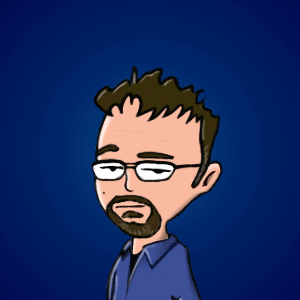More info from the Tablet PC session yesterday (sorry for the delay—I came home pretty tired from the EMP party.)
The Direct Start feature will provide information on the Tablet PC screen when you start up before you log in, things like calendar information, etc. Indeed, the idea of “quick access to your information” was pervasive throughout the session. Also, you’ll be able to play media (much like a Portable Media Center) without logging in, which I think is an excellent idea. (I assume that this will be configurable.)


Speaking of using your tablet PC as a Portable Media Center… the Windows Media team talked this week about a new technology to enable transfer between Media Player and portable devices—things like “carry over my 10,000 favorite songs, my 20 favorite videos, and any recorded TV I haven’t watched yet.” Yesterday’s Tablet session implied that this functionality would be available for Tablets and notebooks as well. This is excellent: I love the idea of using my tablet on an airplane as an entertainment device, but don’t have nearly the hard disk space that’s on my Media Center PC in the den… this kind of configurable PC-to-PC transfer is just the ticket.

Looks like real inroads will be made in terms of power management as well—they are working with device manufacturers, encouraging them to design their drivers to make sure that they aren’t cycling the processor, or doing other things that would keep machines out of low power states.

And something I’ve been waiting for on the Tablet: real synchronization support, and not just with PDAs. Check out the screenshot, which clearly shows synchronization between multiple PCs. The puddle of drool I left on the table when I saw this was huge.

Another cool feature: Ink Filenames. That’s right, you’ll be able to name files in the file system as ink. Think about how Windows 95 handled long file names (in the background, a short 8.3 filename like “FooBar~2.txt” was chosen, but you only saw it if you needed to… the same thing will occur here: obviously there will be a conversion to text for backend purposes, but in the UI you’ll see the ink, just like in Journal. Good stuff, and that’s just one example of the real integration of ink into the shell.

Personalization of ink. I need to review my notes, but the talk about personalization of ink definitely made it sound as if not only will you be able to tell the tablet (on a user-by-user basis) how you form certain characters in order to improve recognition, but that the recognizer will finally be trainable. Thank goodness!

“Flick” gestures will allow you to use the pen as more than just a pointing device. I’m not sure I understand these… perhaps someone else can chime in?

One neat concept they talked about was location awareness, with the example being seeing a different desktop at school and at home. The location information could come from integrated GPS devices or just network configuration. The screenshots illustrate the direction they are going in terms of a truly skinnable UI.


All in all, I was floored. This presentation alone justified my entire WinHEC excursion for me. Obviously, 2006 is going to be very good for tablet users.
Tablet PC in the Longhorn Timeframe: Part III
This post is licensed under
CC BY 4.0
by the author.