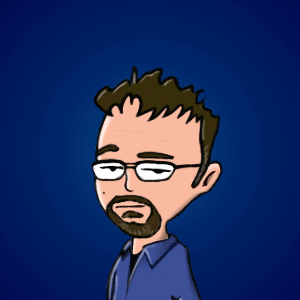I get a lot of email– about 250 emails a day. However, only about 50-75 of these are actually real, the rest is spam.
I have been searching for years for a way to combat spam. Up until recently, the best product I had seen was the spam filtering in Outlook 2003. (As opposed to the junk mail filter in Outlook XP, which was a joke.) It works very well– it gets about 98% of my spam with near-zero false-positives. (A false-positive is a very bad thing– it is when the spam filter blocks a legitimate message because it thinks it is spam. This will happen to you all the time if you receive a lot of legitimate email about the size of your penis or your low, low mortgage rates.) :)
However, there was one critical flaw in the Outlook 2003 spam filter technology, and it isn’t really Microsoft’s fault: it filters on the client side. This means that you are downloading all that spam… not only is this a massive waste of bandwidth, but also makes the send/receive action take minutes instead of seconds if you get as much mail as I do. It’s even worse on a slow connection.
Enter SpamCop.net!
SpamCop.net is an amazing service. You set up an email account with them (and, in my case, set up your normal email address to forward to your new spamcop address… a lot of people probably just use the @spamcop.net address.) and start using them as your POP server. Spam is trapped on the server side where it should be, and their algorithm is almost as good as Outlook 2003’s filter. SpamCop isn’t free, but it isn’t expensive either. I am paying $30 a year.
So what’s the result? Well, your mileage may vary, but I am **extremely **happy after about a month and a half of using their service. I have gone from receiving 250 messages per day (with 150 of them spam) to about 55 a day, with 4 or 5 of them spam… and Outlook’s spam filter (which I still run) usually catches ALL of the ones that get through SpamCop.
This means that, on average, I actually see 1, sometimes 2 spams per week. And Outlook only downloads (and subsequently blocks) a few per day, which saves me a huge amount of bandwidth and time.
The one downside is that I had a few false-positives, something that pretty much never happens with Outlook 2003’s filtering. For example, in the last 3 or 4 months with Outlook 2003’s filtering, I have had 2 legitimate messages blocked. In a month and a half of using SpamCop, though, I’ve had 5 false-positives.
In fairness to SpamCop, they have extensive tools for configuring their service, and I have everything set to fairly aggressive filtering. I could tone it down a bit and have fewer false-positives, but it is more important to me to catch everything. I think that as I fill out my “whitelist” (a list of email addresses from which mail is never blocked) things will improve. I just scan the list of blocked mail every few days, and whitelist any false-positives. This has helped a lot– of the 5 false positives I’ve had in a month and a half, 3 of them were in the first week.
It’s hard to explain how nice it is to not get all that spam… until you experience the deluge that I receive you can’t imagine what it is like to suddenly not have it coming in. I’m thrilled.
Also, I didn’t receive a single SoBig email, since I was already on SpamCop when it hit. (SpamCop filters viruses too!)
By the way… many of you may be wondering why I get so much spam. There are a few reasons…
<ul>
<li> I have a few dozen domain names registered in my name, and a lot of spammers troll the whois database.
</li><li> I frequent several discussion forums and newsgroups… again, a key way spammers harvest email addresses
</li><li> My email address is (and has been) listed on several web sites… you guessed it, spammers use software that crawls web pages looking for addresses.
</li><li> I have a ton of email addresses… all of them go to the same place. The problem is that a couple of these email addresses I’ve had for 10 years! This means that spammers have been selling and re-selling my addresses for a decade… I am literally on every spam list known to man. It sucks. About half of my spam comes into my 3 oldest addresses, none of which are really used by legitimate users. I know that getting rid of these would have helped my spam problem, but I just couldn’t bring myself to do it for sentimental reasons.
</li></ul>
The bottom line is that I am a walking, talking “how to get more spam” tutorial… but even so, armed with the combination of SpamCop.net and Outlook 2003, I see a couple spams a week now.
Finally, a real solution to Spam...
This post is licensed under
CC BY 4.0
by the author.