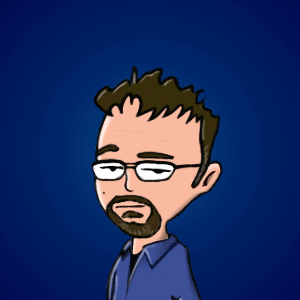I got an invite to Google Glass Explorer program the day before Thanksgiving. I had generally decided not to get one, so I offered it to my friends. Turns out the invites are tied to your Google account, and cannot be given away, so I decided to get the device to experiment with and maybe develop some simple “Glassware” apps. The device arrived today, and the unboxing photos are below.
I expect to post at least a few early thoughts over the coming weeks. However, just from the unboxing and a few hours of playing around with it, some observations emerge:
-
The device appears extremely well-made, and feels like a premium piece of consumer electronics rather than a prototype.
-
The screen is roughly the same size as a 32” TV seen from maybe feet away, and is more clear than I expected when viewed over dark areas, and a little more washed out than I hoped when viewed over areas with a lot of light.
-
The sound quality indoors with relatively low ambient noise with the bone conduction is better than I expected, definitely usable for voice and short video clips. With more ambient noise you need to either plug your ears or plug in the included earbud, the latter definitely looks even more cyborgish than Glass does without it.
-
I understand the need to reduce the commands domain, but I can’t seem to get used to the “OK Glass, Google… [search parameters] rather than just “OK Glass, [search parameters] but I’m sure I’ll adapt. It definitely makes some of the cooler bits of data you can pull up more cumbersome to access. That said, its ability to answer questions is kind of amazing. Google’s knowledge graph has really evolved over the last few years.
-
The CNN breaking news app is great - I love the videos, but wish they were shorter. (You don’t really want to look at that little screen for more than 30-90 seconds.)
-
Navigation is phenomenally good. I could definitely see myself using this for walking and transit directions. Not sure if I’d be comfortable driving with it, though.
-
The iOS limitations are pretty infuriating. (Specifically, you can’t access text messages or do navigation.) I’ve been able to get around the latter with my Nexus 7 tablet, but SMS/iMessage is just not there. This is an Apple-created bummer, as it’s shared with most bluetooth devices.
-
Even though I can’t do SMS/iMessage, the email integration works exactly the way I want it to. So does Twitter– it took a bit to figure out how to make Twitter work, but once you have the settings dialed in it’s perfect. Facebook, on the other hand, is very poorly done… hopefully there will be a v2 of the app in short order, because as of now you can only share pictures to Facebook, no videos. Also, you can’t see your timeline– basically think of it as “write-only, no reading.”
-
The device has almost no weight to it– my postal scale shows it weighs 3 grams less than my sunglasses, or 8 grams more than my glasses. Hence it’s extremely comfortable when worn alone. Unfortunately, until the prescription frames are available I will be wearing it over my glasses sometimes, which is uncomfortable.
-
Battery life is atrocious. At least until the novelty wears off there’s no way I’m getting more than a half of a day on a charge. Pre-release hardware for the win!