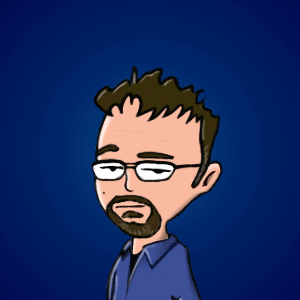My “personal information management” system is unbelievably complex in terms of its setup, so that it can be extremely simple (and highly automated) in daily use. I use a combination of a highly customized Outlook 2003 installation, Netcentrics’ excellent “Getting Things Done” Outlook Add-in, and Franklin Covey’s PlanPlus for Outlook version 3.0. I also use a couple of custom forms, add-ins, and tools that I’ve written myself to truly perfect the system. (I should also mention that Josh Einstein’s excellent Tablet Enhancements for Outlook helps me use the system on the go.)
I’m now at a point where everything runs very smoothly– I’m able to manage HUGE amounts of information– hundreds of tasks, dozens of projects, etc.– with a minimum of fuss and high degree of trustworthiness in the system. At this point, the system “just works” which is high praise from a perfectionist like me.
However, there’s just one big gripe with my system, and it’s with PlanPlus: The daily notes functionality is a piece of crap. It’s text-only, which is just dumb: PlanPlus already has the 2nd best note-taking facility in the industry built right in: PowerNotes, which is created by Agilix. Why the hell doesn’t the daily notes component use PowerNotes? It just seems silly.
I suspect that the real reason is syncing to handhelds… OK, I understand the challenge here… but if you’re not ready to do the work to make it work, give me a CHOICE. Let me revert to text-only notes if a full sync is important to me, or let me use a more powerful PowerNotes-based daily note form.
Come on, guys. It’s important, and the bulk of the work is already done. Make it happen.
The giant hole in PlanPlus for Outlook
This post is licensed under
CC BY 4.0
by the author.