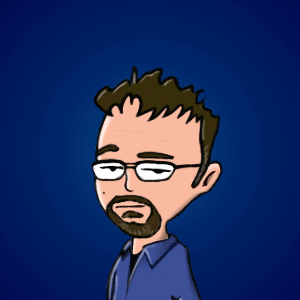Now that I’ve had the MSN Direct watch (AKA”Microsoft’s SPOT technology”) for a while, I figured I’d update everyone on how things are going.
<ul>
<li>First of all, the watch is not as big as I feared. The prototypes that Gates displayed when he announced these at Comdex a couple years back were huge– nobody would have worn them. However, this doesn’t look at all over-sized on my wrist.
</li><li>Coverage (at least in Seattle) has been phenomenal. There has not been a single time that I have looked down at my watch and it hasn’t had coverage– execpt for one conspicuous exception: my basement. For some reason, NOTHING gets reception down there– no radio, no cell phones… nothing.
</li><li>Instant Message lag time could be a lot worse. Takes about 5 minutes based on the messages I’ve gotten. (Almost all of which were from my wife, who is surprisingly supportive of my gadget addiction.)
</li><li>Why isn’t there an RSS reader? This is such an obvious way for them to enhance the service without having to provide original content… it’s really funny– someone told me when I mentioned it that “that would only be useful to power users.” Think about it… it is a fucking wrist watch that downloads information from the Internet… who else is buying these? Implement a RSS reader, you clods.
</li><li>The weather information is, by far, the best implemented feature on the watch. The display is attractive, easy to read at a glance, and provides everything you need. I find myself checking it frequently.
</li><li>The news functionality is the most poorly implemented feature: the font is so big that only headline fragments are shown, so you’re regularly treated to gems such as “12 people killed in horrible…” and “Neighbors to the north say things are…” These are useless. Shrink the font so I can read the whole headline. I’ve turned news off in “glance” mode because of this.
</li><li>The calendar functionality is GREAT. I love looking at my watch and seeing what my next appointment is… with no human intervention. This is the killer app of the SPOT technology, as far as I’m concerned. (At least until they implement an alarm clock that adjusts your wake time based on traffic situations, as per your preferences… even my wife would buy that!)
</li><li>They need more watch faces. Seriously. The ones they have aren’t bad… but this is the only way you can really personalize the thing, and the options are severely limited.
</li><li>Speaking of personalization… the number of settings you can change (both on the watch and on the site) is pathetic. You can do better, guys. Let me configure what events have sounds associated with them. Let me set thresholds for things. Oh… and did I mention the RSS reader?
</li><li>As has been mentioned time and time again in the press, these things need a vibrate mode. Barring that, at least make a “silent mode” one or two button-presses away for when I’m in a movie.
</li><li>Price drop. OK, that’s unfair– this is a new toy targeted at early adopters… but still.
</li></ul>
OK, so there’s more complaints than praise there… but that’s just because it is easier to talk faults than the good stuff, but there’s good stuff to be had. Until you’ve had your watch give you the details of your next few appointments you don’t understand how cool this is. And (at least if you live in Seattle where weather is so critical to daily life) the ability to get the forecast at a glance is great.
All in all, pretty well implemented for a 1.0.They’ve got work to do, but it works out of the gate.
Living with MSN Direct
This post is licensed under
CC BY 4.0
by the author.